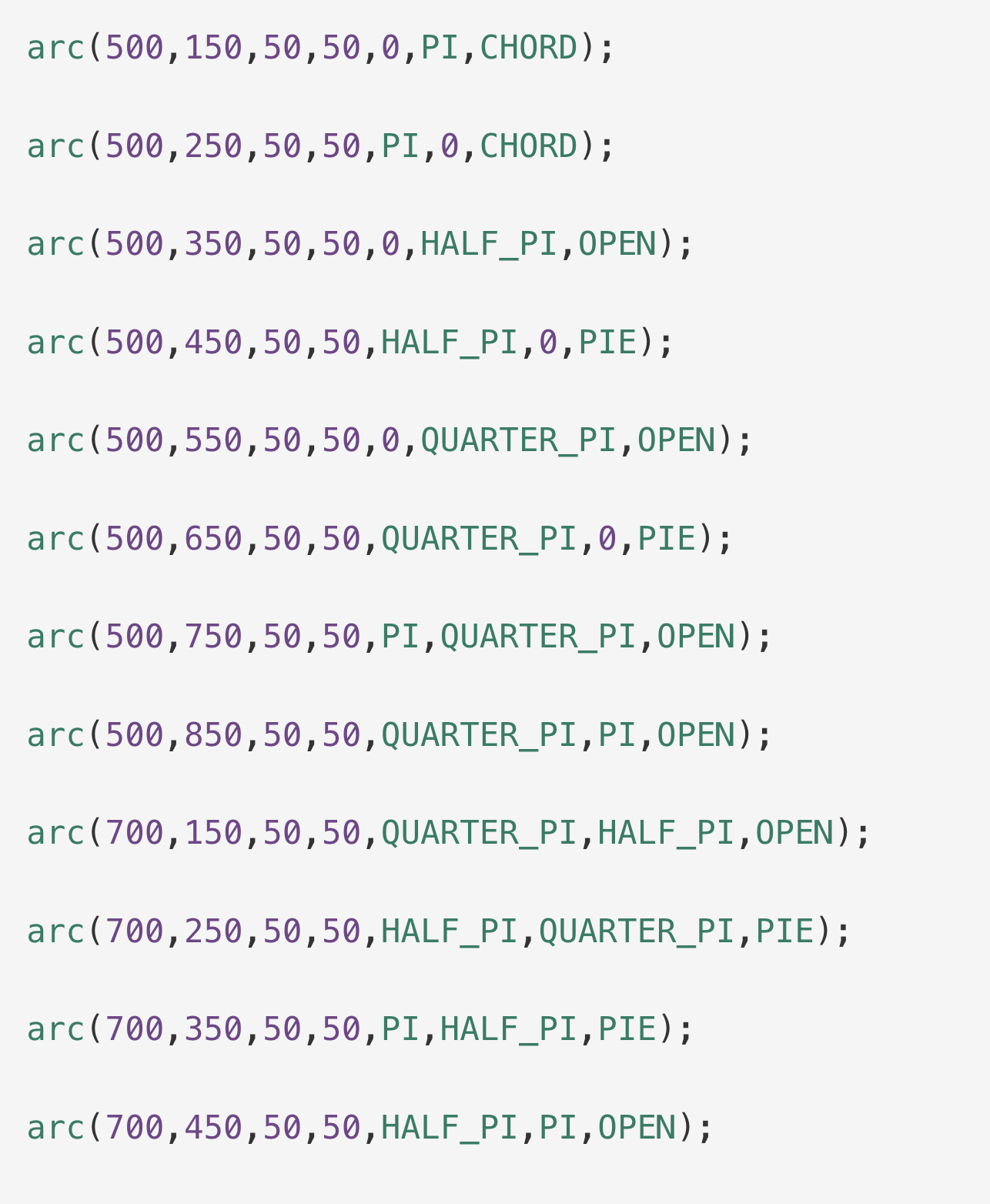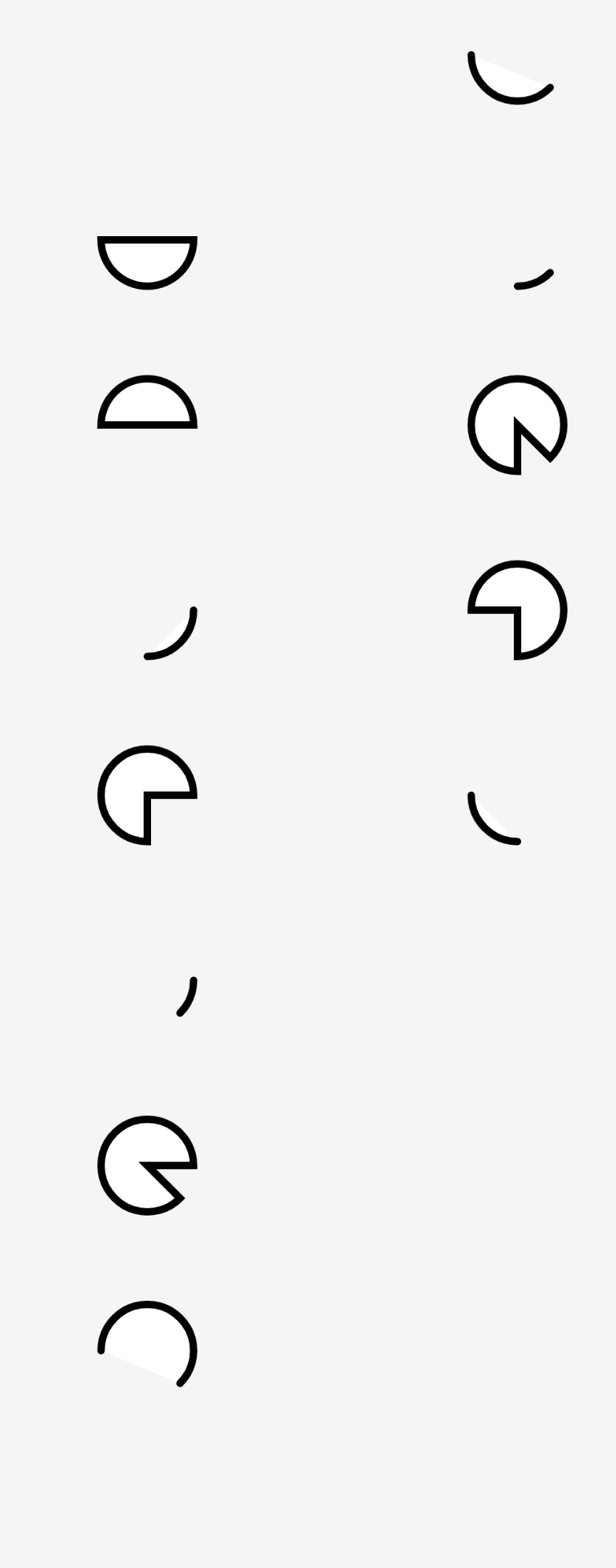LINE :
line ( x1 , y1 , x2 , y2 );
Line got four parameters.First two parameters are beginning x-axis and y-axis point .
And the third and fourth parameters are the end point x-axis and y-axis.
Example :
line(195 , 97 , 441 , 97);
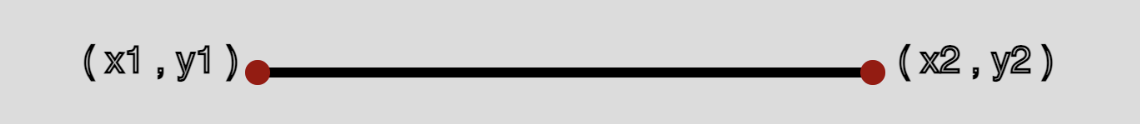
CIRCLE :
circle( x , y , radius )
Circle has three parameters, x-axis , y-axis and radius .The origin of the circle is in the centre .
Example :
circle( 617 , 761 , 150 );
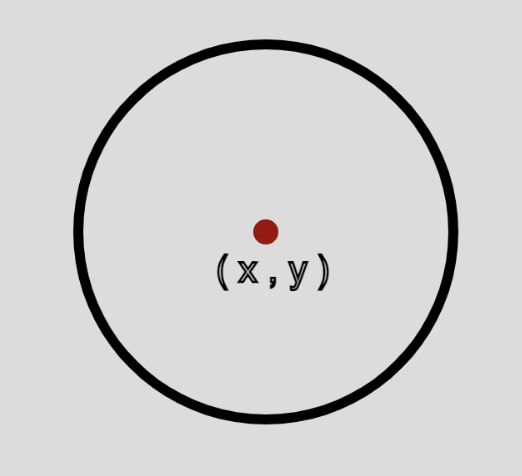
ELLIPSE :
ellipse( x , y , width , height )
Ellipse also has four parameters, x-axis and y-axis and width and the height.
The origin of the ellipse is in the centre .If the width and the height are same
then a circle is formed.But, if they are different they form an ellipse.
Example :
ellipse( 317 , 761 , 250 , 150 );
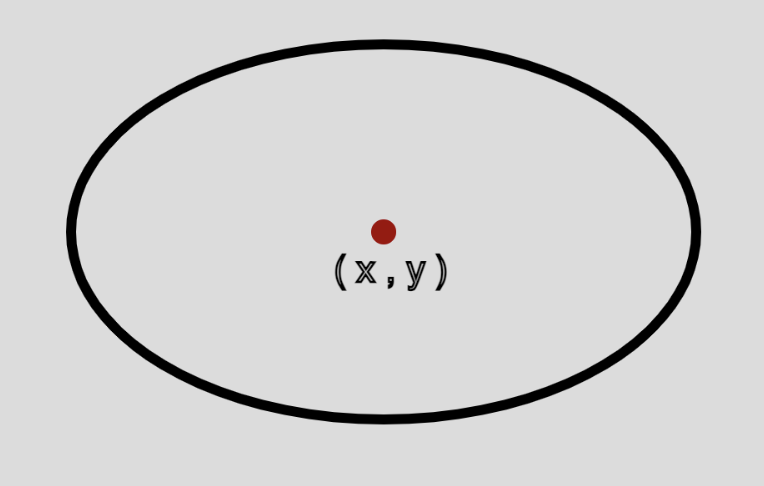
RECTANGLE OR SQUARE :
rect( x , y , width , height )
Rect also got four parameter similar to the ellipse.The only difference is it's
origin which is at the top left hand corner.It forms a square when the width and height are same.
Example :
rect( 243 , 451 , 150 , 150 );
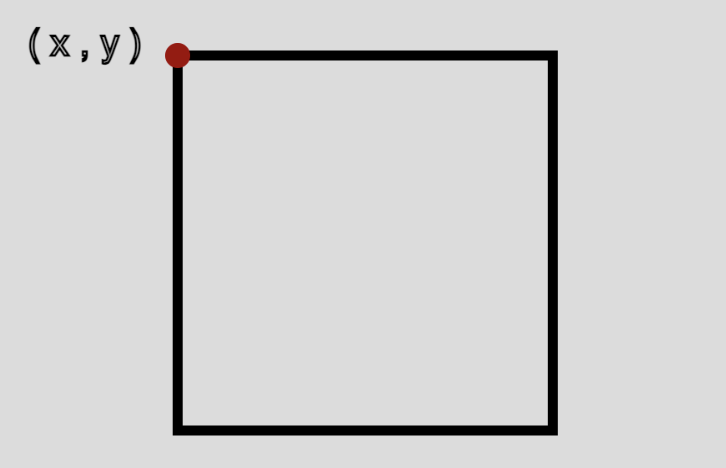
TRIANGLE :
triangle( x1 , y1 , x2 , y2 , x3 , y3)
Triangle got six parameters first set of x and y coordinates are for the first point,
second set of x and y coordinates are for second point and the third set of x and y coordinates
specify the third point of the triangle .
Example :
triangle( 333 , 170 , 257 , 287 , 400 , 287 );
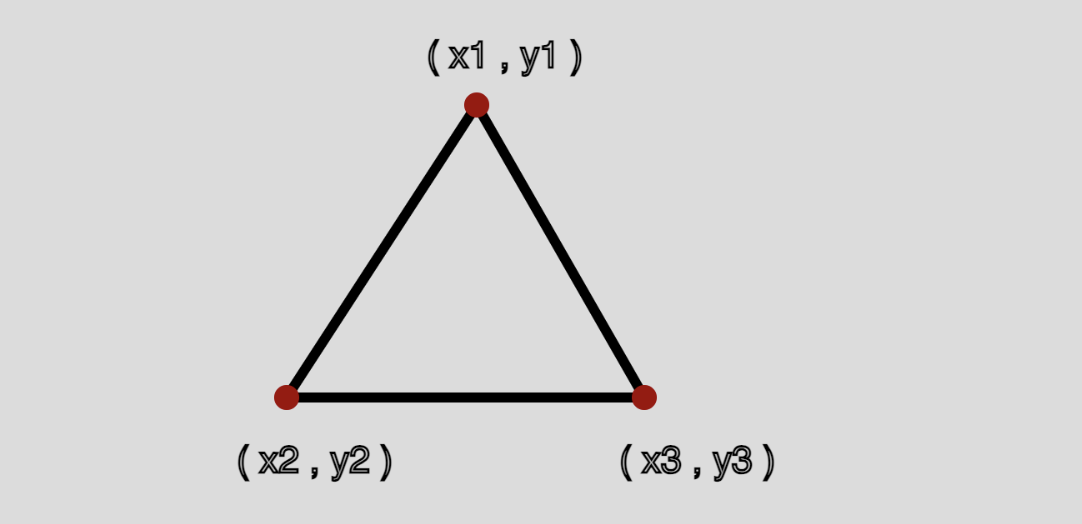
ARC :
arc( x-axis , y-axis , width , height , start , stop )
Arc got six parameters x-axis ,y-axis ,width ,height ,starting point and
final stop where the angle is starting and finishing.There is a optional parameter
CHORD and OPEN .If we add CHORD the arc becomes a close shape ,while the OPEN will not
form any border and remain open.