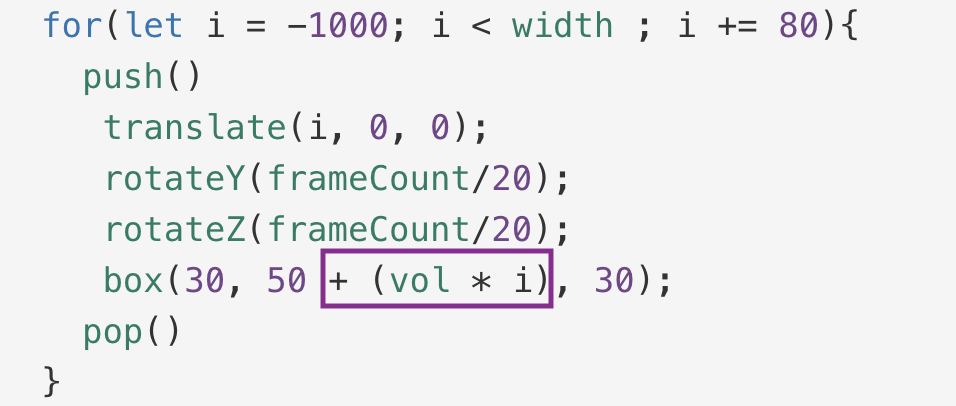Music Visualisation
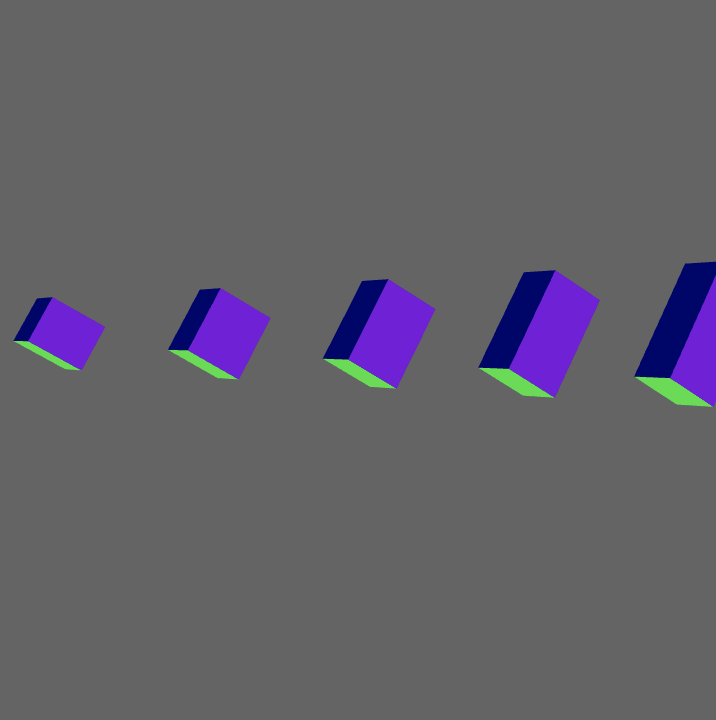
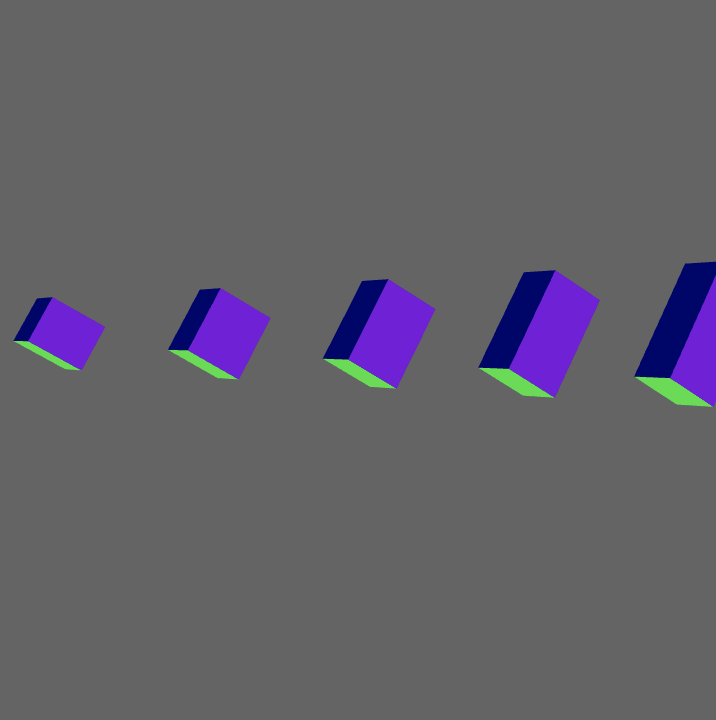
General Instructions:
Click on the link to open the
Starter file,
it contains images and some code to help you get started.
Now, click on the fork icon .

Then at the bottom it will give the option to fork the project to save and modify .
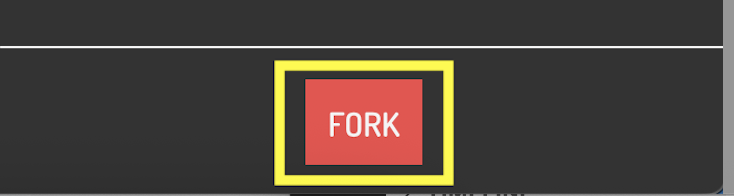
Add the code inside the highlighted box in the examples.

Files option: Sounds can be uploaded here once the project is saved.
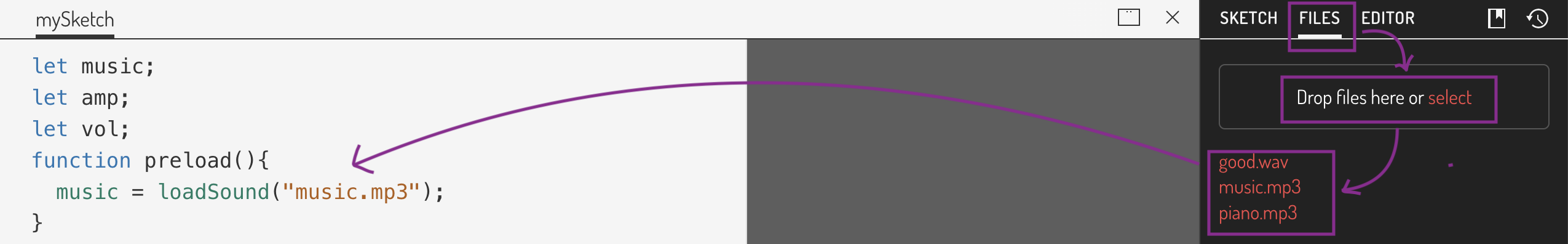
Use the music variable which is storing the uploaded sound and join it with play() in the function setup to play the sound.
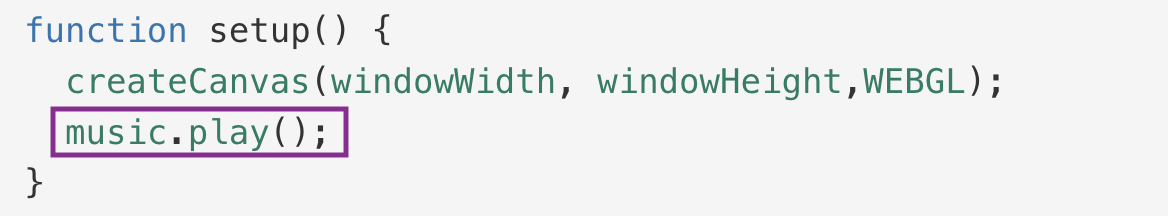
The music stops after a while, to keep music looping , join music variable to the loop().
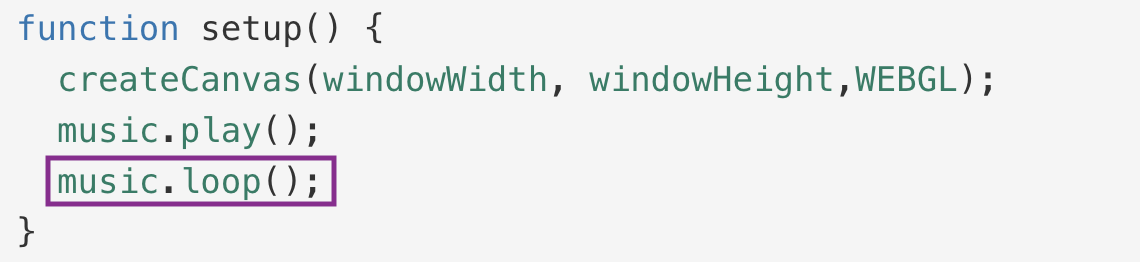
Make two variables one for amplitude (amp)and the other for volume (vol).
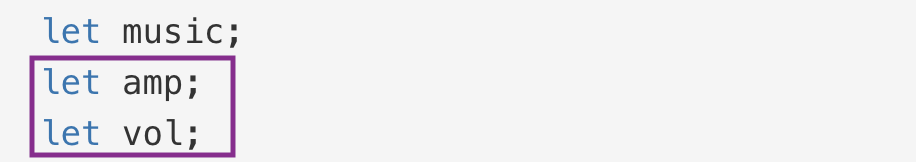
In the setup function, use the amp variable to store the value of the sound amplitude.
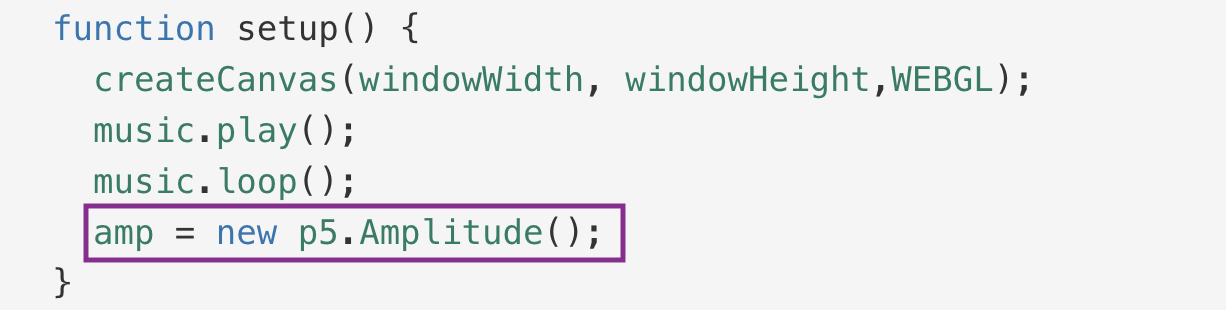
In the draw function, use the vol variable to store the value of the volume of the sound.
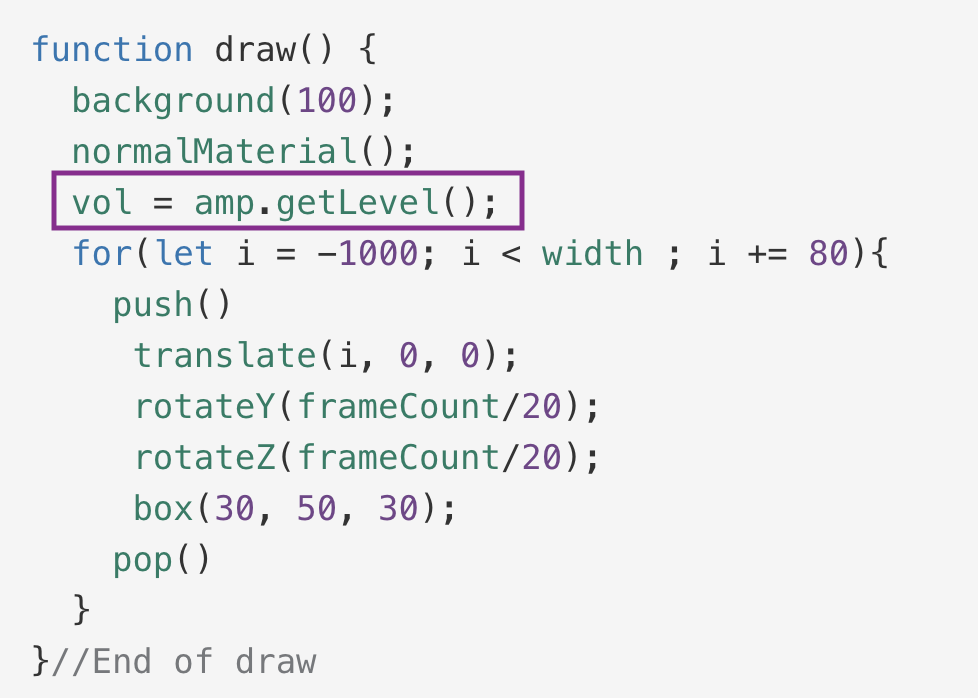
In the 3D box code , attach the vol variable to height parameter of the box .
This will increase the height of the boxes according to the volume of the sound.